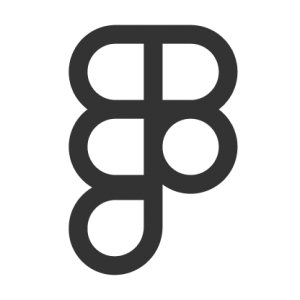Figma is the best tool for UX design, and in this article, we outline some of the best plugins for designers.
Hoping this article could speed up your workflow and potentially avoid the hassle. Let you have more time for design, and plugins take over the routine. And, sure, all these plugins are free.
Let’s take a look at some of the Figma plugins we choose for you:
1. Morph

Unleash your creativity with Morph! Create excellent effects like Skeuomorph, Neon, Glitch, Reflection, Glass, etc., right in Figma!

Instead of eyeballing and color picking randomly from the entire spectrum, feed a base color to this plugin to generate tints, shades, tones, and complementary colors.
3. TextCutter
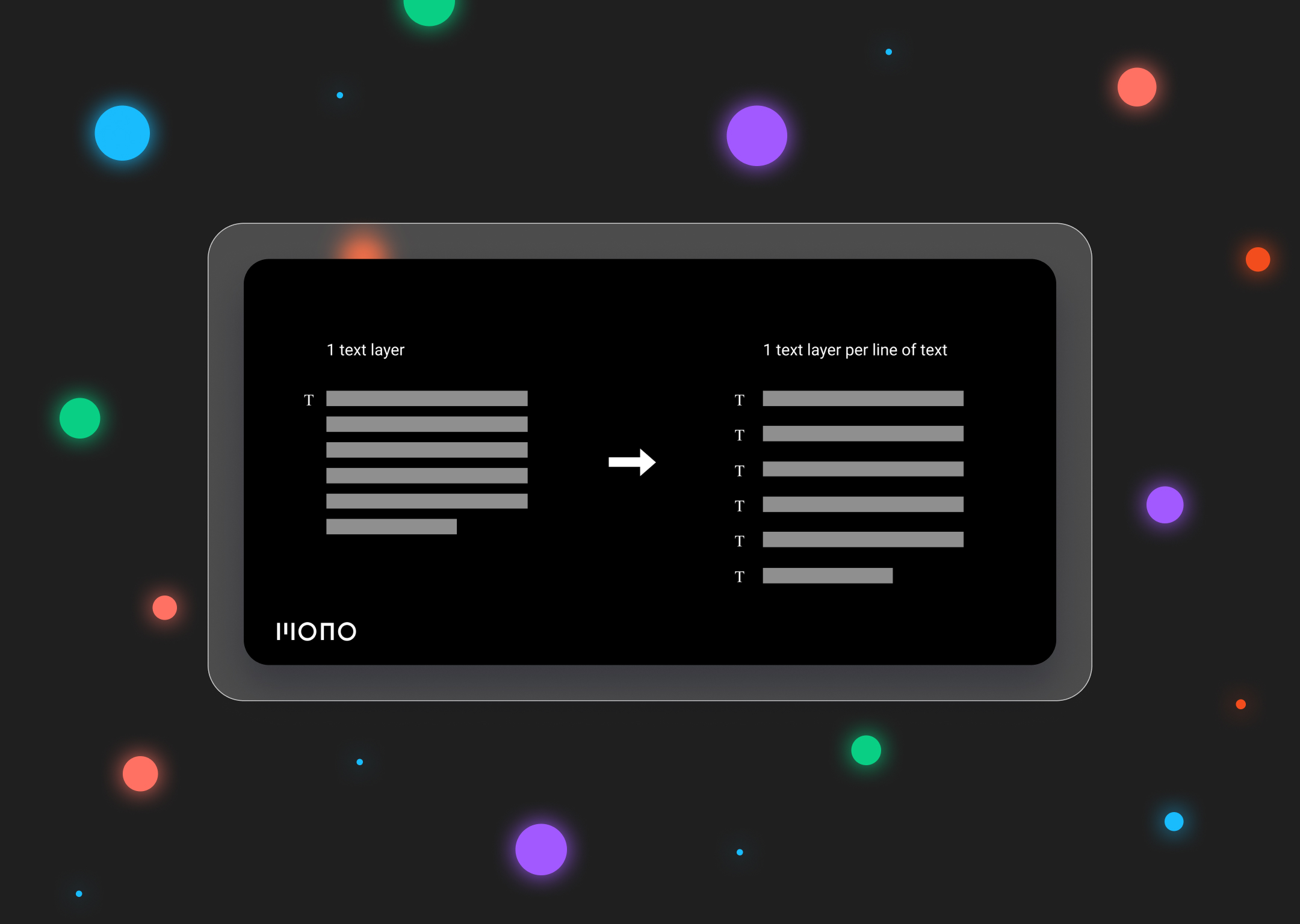
4. Oblique
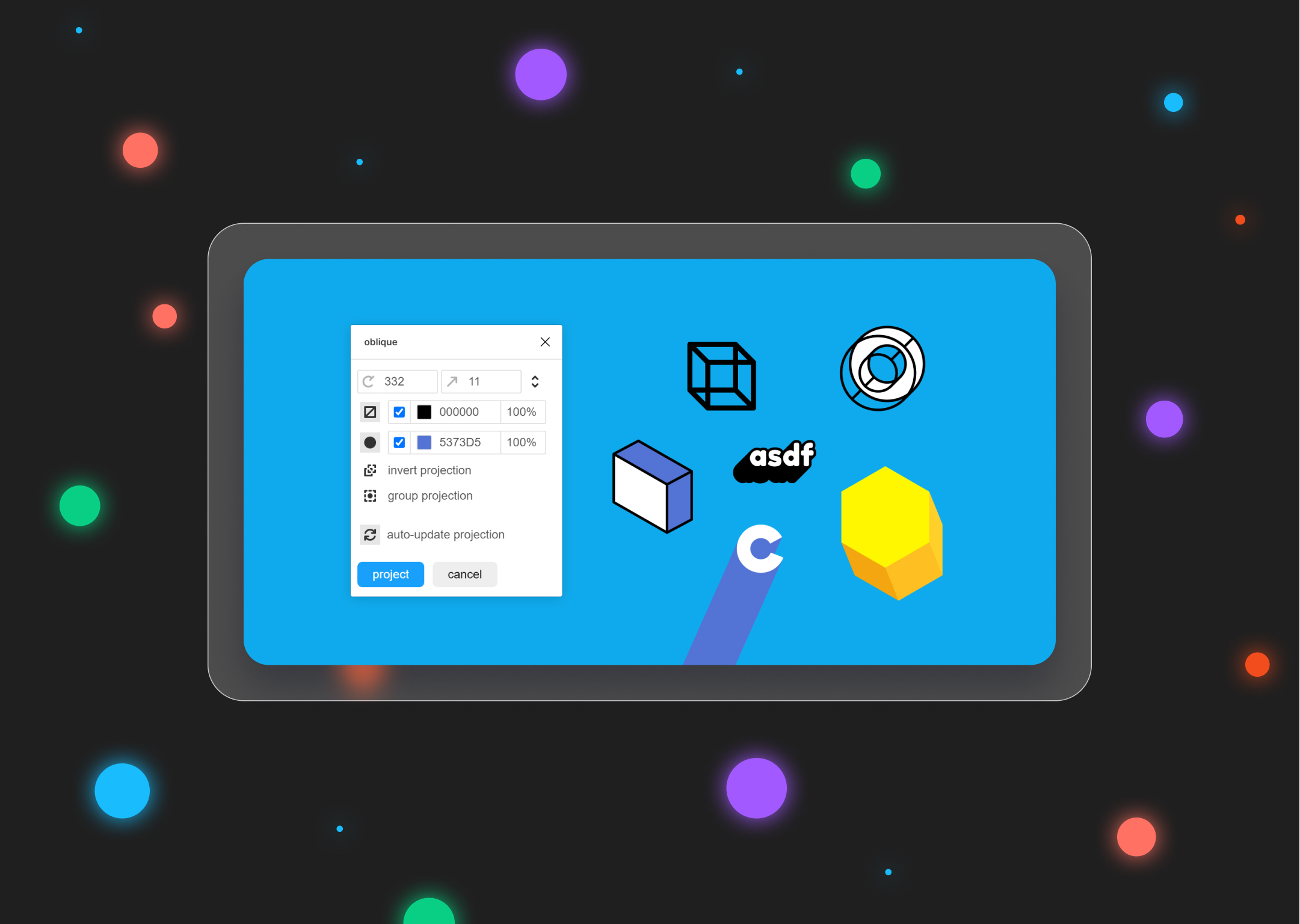
Oblique is an excellent plugin that helps you create oblique projections of any shape. Also useful for creating shadows, 3d depth, visual perspective, and more!
The console is simple and helps you set projection angle and distance and select colors for the outlines and fills.
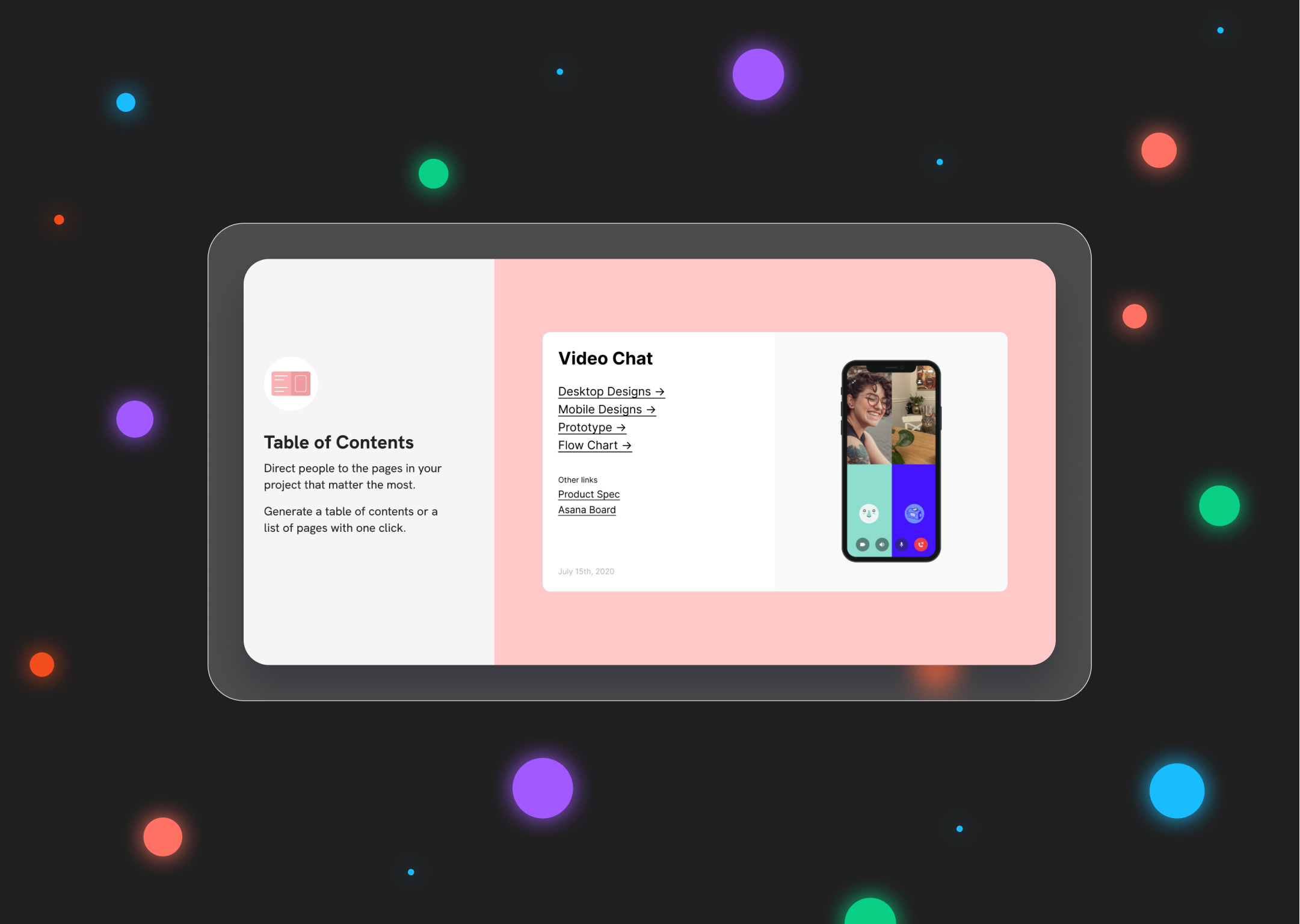
Help non-designers in your organization find the important pages in your file. Generate a table of contents for your project automatically and direct people to the pages that matter the most.
6. GIF

This plugin can play your GIFs in the editor mode, and it also helps you export your animated GIFs directly from Figma.
7. A11y – Color Contrast Checker
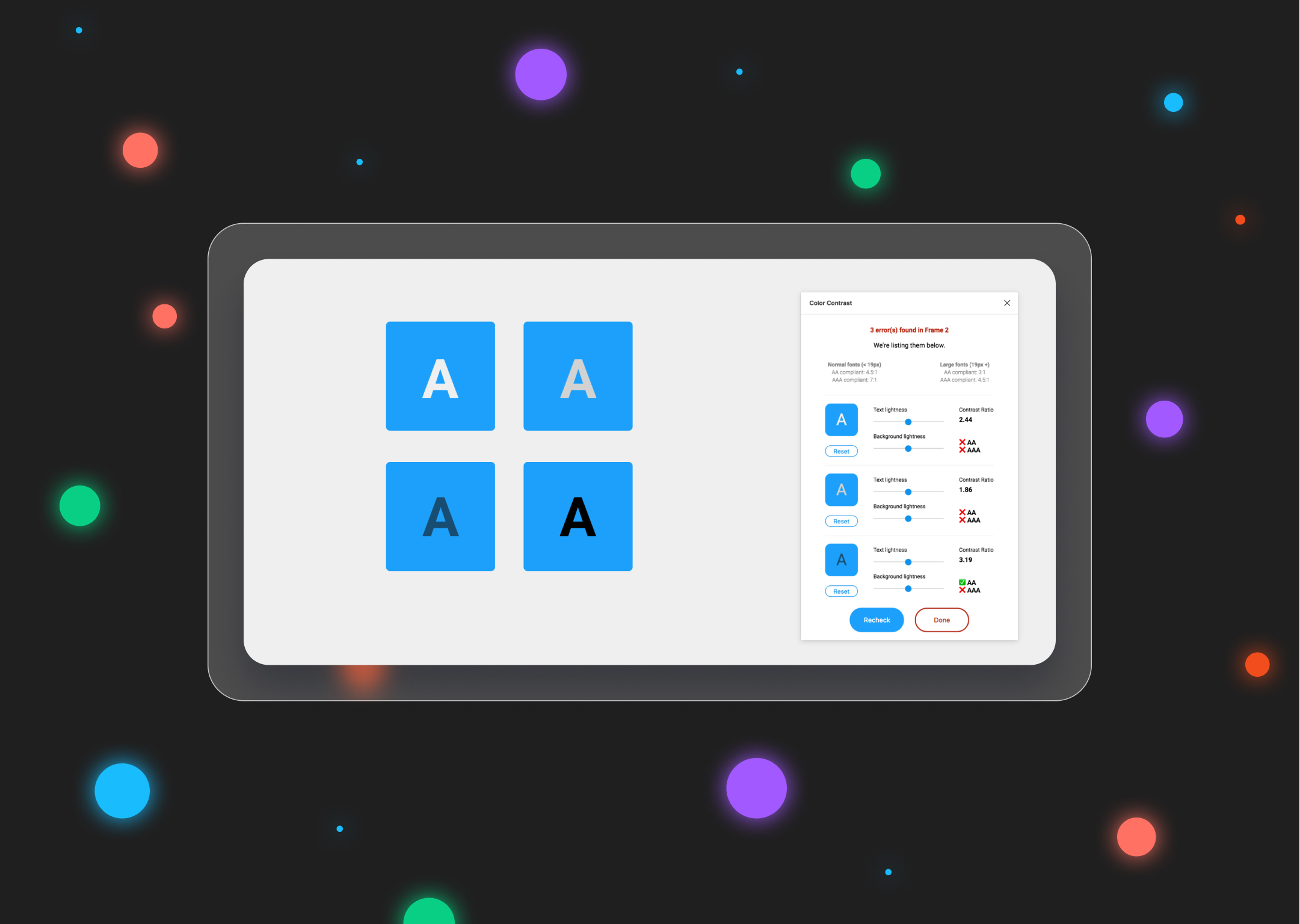
This plugin checks the color contrast ratio of all visible text in a frame, and it provides feedback on whether it meets WCAG’s AA and/or AAA level compliance. It also includes color sliders that allow users to adjust the colors and understand how the corresponding contrast ratio changes real-time.
8. Motion
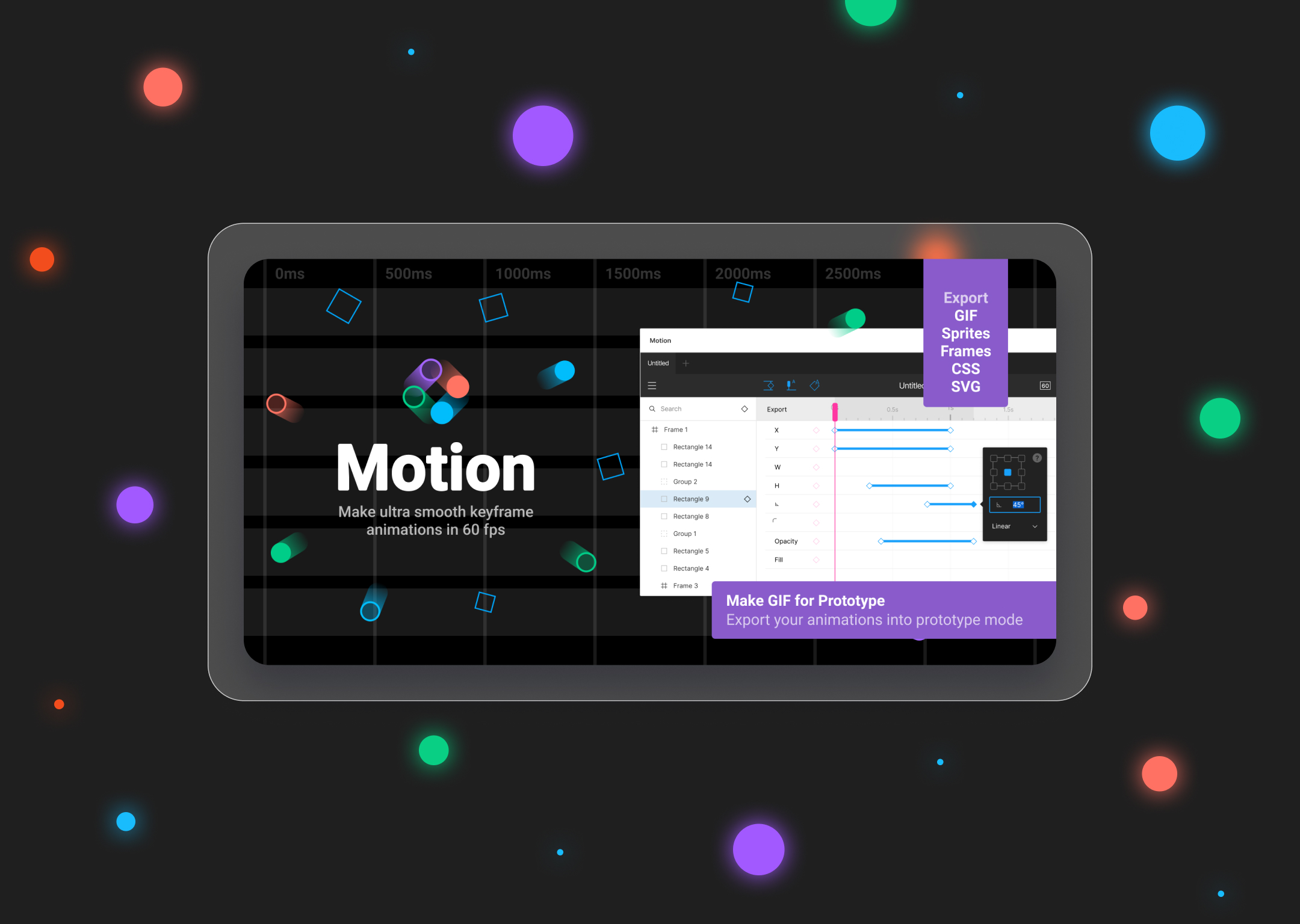
Do you want to make some UI interactions, add some stunning effects, or animate some characters for a mobile game? This plugin is pretty simple to use if you are familiar with animation tools such as After Effects.
9. Warp It

A simple plugin that allows you to warp, bend, and distort vector shapes. Features: grid complexity, interpolation levels, life changes.
This was our list for now. We hope you find it useful, and this sparks ideas for plugins you can try out today. Add this page to favorites so as not to lose. Happy designing!